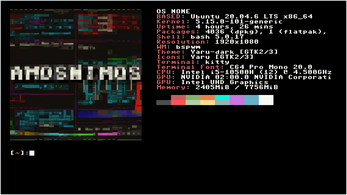Ultimate ScriptBundle
A downloadable bundle
Ultimate ScriptBundle
Introducing the ultimate collection of Bash scripts for Linux enthusiasts and system administrators! This ScriptBundle represents over 10 years of my experience working with Linux and Bash, containing more than 130 meticulously crafted scripts. Each script is well-documented and designed to streamline your workflow, enhance your productivity, and add new functionalities to your Linux system.
Content:
alias.sh
bashrc
bin/
bin_info.md
bspwm/
kitty/
nanorc
rofi/
sxhkd/
More than 130 scripts included:
Name: ac
Description: Convert audio files between different formats.
Name: accent
Description: French accent character selection
Name: advisor
Description: Display advice as notification using dunst
Name: ala
Description: Sets a countdown timer in minutes and plays a sound file when the timer reaches zero. It takes the number of minutes as an argument and displays the remaining time in minutes and seconds.
Name: alarm
Description: Allows you to set an alarm with various options such as delay, alarm time, and audio file selection. It also provides a help message with usage instructions.
Name: ali
Description: Create an alias for a command or display the description of an existing alias.
Name: alias-cleanup
Description: A script that removes commented-out aliases from an alias file and moves them to the bottom
Name: aliascom
Description: Ensure every line in an alias file is followed by a comment describing its purpose or functionality.
Name: back
Description: A utility to copy file with the fullpath
Name: badown
Description: Fetches a random wallpaper from the top posts of the week on the wallpapers subreddit, downloads it, and sets it as the desktop background.
Name: bash_repeat
Description: Repeat a command a specified number of times with a specified delay between each execution.
Name: basic_utility
Description: This is a custom bash tool kit with basic functions for convenience. The script should be sourced in .bashrc for global use of its functions.
Name: bat_notification
Description: Used in crontab to display batterie when low with dunst (At least I think it’s using dunst.)
Name: bline
Description: Print a specified number of lines from a file, starting from a specified line number.
Name: bund
Description: Create a package out of the most common system scripts
Name: caesar
Description: Encrypts or decrypts a file or string using a Caesar cipher.
Name: cafe
Description: Takes a file as input and converts it to all other supported formats using pandoc and Calibre. The supported formats for conversion are markdown, html, latex, odt, epub, docx (using pandoc), and pdf, mobi, azw3 (using Calibre).
Name: calc
Description: A simple bash script for evaluating mathematical expressions.
Name: calel.sh
Description: Description: A script that displays the current time with a clock emoji, the current days of the week in French with the current day highlighted, and current months with the current month highlighted.
Name: chars
Description: The script prints all common printable ASCII characters.
Name: cleaner
Description: This script uses the find command to search for files in the entire filesystem.
Name: colort
Description: Initialise the color variable for bash and can be sourced in other script to facilitate text coloring
Name: compile
Description: This script compiles a C++ program using the SFML library and runs it. If no file is provided, it defaults to main.cpp.
Name: confirm
Description: Provides a simple mechanism to validate user input as a yes/no response. It can be used to enhance user interaction in scripts by ensuring responses are within expected parameters, allowing for more robust and error-resistant behavior.
Name: csort
Description: Sorts files of a specified type (or JPEG by default) in reverse order of their mean color values obtained using the identify command, renaming them sequentially and optionally creating a mosaic image or showing verbose output.
Name: cstrip
Description: Remove comments from a C code file
Name: date_fr
Description: Translate English day and month names to French using corresponding functions in a Bash script.
Name: del
Description: Delete directory and file similarly to the rm command with additional options
Name: Deskut
Description: Creates a Linux desktop shortcut
Name: devour
Description: Hide the terminal window when launching an external program and unhide it after quitting.
Name: display_reminders
Description: A simple reminder tool that reads reminders from a file and displays them as notifications with a sound. It could be useful for setting reminders for various tasks or events.
Name: display_setting
Description: Manage monitor configurations on Linux. Detect connected monitors, set primary monitor, toggle between internal and external displays, configure mirror mode, and select display modes using fzf.
Name: display_toggle
Description: To cycle through connected displays, switching to the next one and updating bspwm accordingly.
Name: doc
Description: Doc is an alternative to man page, displaying custom documentation in HTML format.
Name: doc2
Description: Provides a user-friendly alternative to traditional man pages, allowing users to access documentation for commands in a specified path and view them in their preferred browser.
Name: es
Description: A Bash script to extract a specific section from a text file based on a given index and separator.
Name: extcheck
Description: extracts and displays the extension and type of a specified file. Useful for file management, scripting, and automation tasks where processing files based on their types or extensions is necessary.
Name: flag
Description: Parse flag arguments using getopts to set variables like flag_a for flag -a
Name: func
Description: Contains utility functions or small, specialized functions that are not meant to be standalone scripts
Name: gfunk
Description: Extract the content of a specific function from a Bash script
Name: gifshow
Description: This script uses the mpv player to play gifs in a given directory at random, continuously, and at a 1x1 aspect ratio without altering the original files
Name: gtt
Description: Uses Google Text-to-Speech (gtts-cli) to convert text in the clipboard (selected using xsel) into speech, saving and playing it as an MP3 file. If no custom output file name is provided, it uses a default naming scheme.
Name: hegen
Description: Generate a header file from a C++ source file
Name: hex
Description: Converts decimal to hexadecimal or hexadecimal to decimal based on the provided flag argument.
Name: hour_notification
Description: Used in crontab to display time with dunst (At least I think it’s using dunst.)
Name: jarvis_MII
Description: Fetches the current weather for Rawdon and provides personalized messages based on the weather conditions and time of day. It also includes suggestions for activities and reminders to take breaks or rest. The script uses text-to-speech to deliver the messages and includes variations in its responses to provide a more dynamic and engaging interaction.
Name: jpg2png
Description: This script converts each JPEG file in the current directory to a PNG file with the same name.
Name: lamp
Description: Apache Mysql Utility Handler
Name: laps
Description: This script creates a time-lapse video from an input video file, speeding up the video and cutting the duration in half from the end.
Name: line
Description: This script reads the file line by line using a while loop and checks if the current line number falls within the specified range. If it does, it prints the line. The IFS=’’ read -r line || [[ -n “$line” ]] ensures that leading and trailing whitespace in each line is preserved.
Name: ma
Description: An addition to the mv utility that create the destination file if it does not exist
Name: macur
Description: This script converts a PNG image into a custom cursor file (.cursor) for Linux systems.
Name: man2fox
Description: Converts a command’s man page to HTML, adding tags, and opens it in Firefox.
Name: manmaker
Description: A script to generate man pages for scripts
Name: marticle
Description: A script to automatically make blog
Name: md2pdf
Description: A program that convert markdown to pdf using pandoc
Name: mema
Description: disk space management utility that helps users quickly identify and manage large directories, facilitating navigation, opening, and potential deletion of directories to free up disk space. It’s useful for efficiently managing storage on Linux systems.
Name: mgif
Description: Convert multiple image files into a GIF, with options for specifying delay and output file name.
Name: mh
Description: A simple bash script to generate my C and CPP headers automatically
Name: mo
Description: Improved ‘mv’ command that creates the target directory if it does not exist, avoiding errors.
Name: moo
Description: A versatile file manipulation script for moving files to a directory, renaming files, and appending file contents.
Name: mpss
Description: Like alias “mps”=’mpv –shuffle *’ but with more option, such a saving the watching position
Name: msh
Description: Create scripts templates, Help keep track of scripts what they do, and where to find them.
Name: mview
Description: This Bash script takes a Markdown file as an argument, converts it to HTML using a sed command for speed, opens the HTML file in Firefox, and waits for Firefox to close. Once Firefox is closed, the script deletes the temporary HTML file. This allows users to quickly view Markdown files in Firefox without the need for a slower conversion tool like pandoc.
Name: nana
Description: Add filelogs to nano
Name: note
Description: A simple script to add the date to the note file.
Name: option
Description: For managing various system options, including shutdown, volume control, monitor settings, mounting/unmounting drives, gamma adjustment, window gaps, window borders, and other visual settings.
Name: packager
Description: A script that packages a given Bash script, including compiling it, adding a license, generating a README from the help function, and compressing it into a zip file.
Name: pass
Description: A minimal password manager
Name: passgen
Description: This script generates passwords with various options.
Name: pgif
Description: A configuration of byzanz-record to record pico8 gif
Name: pp
Description: Increment a single number in a file by 1 or a specified value.
Name: random
Description: Generate a random number within a specified range and return ‘true’ if the random number is 0, or the random number itself if the ‘-d’ flag is not provided.
Name: seri
Description: A quick way to continue series you currently watch
Name: set_mirror
Description: Script to set up a mirrored screen configuration for connected monitors, ensuring that the secondary monitor mirrors the primary monitor’s resolution.
Name: shebang
Description: A more premitive version of the msh script
Name: sifi
Description: Extract the name and description from all the scripts in the current directory
Name: spliter
Description: This program split text file into multiple text file.
Name: sxhkd_check
Description: Generate a list of available key combinations for sxhkd configuration.
Name:
Description:
Name: timerem
Description: Shell script to check the weather and provide advice based on the season and current time of day.
Name: tron
Description: Launches a rofi menu to get user input and then executes the input as a bash command in a terminal emulator window.
Name: usbm
Description: Mount and manage USB devices in Linux.
Name: usbm2
Description: A script for managing USB devices, allowing you to mount and unmount
Name: vcrop
Description: Crop video start and/or end.
Name: vcut
Description: Trims a section of a video file specified by start and end times, and then concatenates the trimmed section with the rest of the video, creating a new output file.
Name: vert
Description: Splits the file name by the underscore character and then rearranges the parts in reverse order.
Name: vglu
Description: Append multiple video into one.
Name: w2j
Description: This will convert all .webp files in the current directory to .jpg format, scale them to 64x64, and rename them to newname.jpg. You can omit -n and -f flags to use the default values.
Name: wallmaker
Description: It creates a custom wallpaper by centering an image on a background of the main monitor’s size and color.
Name: wallset
Description: Move an image to a specified directory and set it as the wallpaper using feh.
Name: warning_status
Description: Checks the battery status and displays warnings if the battery is discharging and/or the battery level is low. If the first argument is “rofi,” it uses Rofi to display the warnings; otherwise, it prints them to the standard output.
Name: wchange
Description: Change the wallpaper by selecting a random image from a specified directory.
Name: webp2jpg
Description: This will convert all .webp files in the current directory to .jpg format, scale them to 64x64, and rename them to newname.jpg. You can omit -n and -f flags to use the default values.
Name: wifo
Description: List wifi info
Name: xx
Description: A script to overwrite files with content while creating backups.
Name: zcrypt
Description: Encrypt and decrypt to hexadecimal
Name: zecrypt
Description: Encryptor that takes an input file containing plaintext and encrypts it using a series of transformations
Name: zipo
Description: For compressing directories into ZIP archives, providing options for input and output paths.
Name: ac
Description: Convert audio files between different formats.
Name: accent
Description: French accent character selection
Name: advisor
Description: Display advice as notification using dunst
Name: ala
Description: Sets a countdown timer in minutes and plays a sound file when the timer reaches zero. It takes the number of minutes as an argument and displays the remaining time in minutes and seconds.
Name: alarm
Description: Allows you to set an alarm with various options such as delay, alarm time, and audio file selection. It also provides a help message with usage instructions.
Name: ali
Description: Create an alias for a command or display the description of an existing alias.
Name: alias-cleanup
Description: A script that removes commented-out aliases from an alias file and moves them to the bottom
Name: aliascom
Description: Ensure every line in an alias file is followed by a comment describing its purpose or functionality.
Name: back
Description: A utility to copy file with the fullpath
Name: badown
Description: Fetches a random wallpaper from the top posts of the week on the wallpapers subreddit, downloads it, and sets it as the desktop background.
Name: bash_repeat
Description: Repeat a command a specified number of times with a specified delay between each execution.
Name: basic_utility
Description: This is a custom bash tool kit with basic functions for convenience. The script should be sourced in .bashrc for global use of its functions.
Name: bat_notification
Description: Used in crontab to display batterie when low with dunst (At least I think it’s using dunst.)
Name: bline
Description: Print a specified number of lines from a file, starting from a specified line number.
Name: bund
Description: Create a package out of the most common system scripts
Name: caesar
Description: Encrypts or decrypts a file or string using a Caesar cipher.
Name: cafe
Description: Takes a file as input and converts it to all other supported formats using pandoc and Calibre. The supported formats for conversion are markdown, html, latex, odt, epub, docx (using pandoc), and pdf, mobi, azw3 (using Calibre).
Name: calc
Description: A simple bash script for evaluating mathematical expressions.
Name: calel.sh
Description: Description: A script that displays the current time with a clock emoji, the current days of the week in French with the current day highlighted, and current months with the current month highlighted.
Name: chars
Description: The script prints all common printable ASCII characters.
Name: cleaner
Description: This script uses the find command to search for files in the entire filesystem.
Name: colort
Description: Initialise the color variable for bash and can be sourced in other script to facilitate text coloring
Name: compile
Description: This script compiles a C++ program using the SFML library and runs it. If no file is provided, it defaults to main.cpp.
Name: confirm
Description: Provides a simple mechanism to validate user input as a yes/no response. It can be used to enhance user interaction in scripts by ensuring responses are within expected parameters, allowing for more robust and error-resistant behavior.
Name: csort
Description: Sorts files of a specified type (or JPEG by default) in reverse order of their mean color values obtained using the identify command, renaming them sequentially and optionally creating a mosaic image or showing verbose output.
Name: cstrip
Description: Remove comments from a C code file
Name: date_fr
Description: Translate English day and month names to French using corresponding functions in a Bash script.
Name: del
Description: Delete directory and file similarly to the rm command with additional options
Name: Deskut
Description: Creates a Linux desktop shortcut
Name: devour
Description: Hide the terminal window when launching an external program and unhide it after quitting.
Name: display_reminders
Description: A simple reminder tool that reads reminders from a file and displays them as notifications with a sound. It could be useful for setting reminders for various tasks or events.
Name: display_setting
Description: Manage monitor configurations on Linux. Detect connected monitors, set primary monitor, toggle between internal and external displays, configure mirror mode, and select display modes using fzf.
Name: display_toggle
Description: To cycle through connected displays, switching to the next one and updating bspwm accordingly.
Name: doc
Description: Doc is an alternative to man page, displaying custom documentation in HTML format.
Name: doc2
Description: Provides a user-friendly alternative to traditional man pages, allowing users to access documentation for commands in a specified path and view them in their preferred browser.
Name: es
Description: A Bash script to extract a specific section from a text file based on a given index and separator.
Name: extcheck
Description: extracts and displays the extension and type of a specified file. Useful for file management, scripting, and automation tasks where processing files based on their types or extensions is necessary.
Name: flag
Description: Parse flag arguments using getopts to set variables like flag_a for flag -a
Name: func
Description: Contains utility functions or small, specialized functions that are not meant to be standalone scripts
Name: gfunk
Description: Extract the content of a specific function from a Bash script
Name: gifshow
Description: This script uses the mpv player to play gifs in a given directory at random, continuously, and at a 1x1 aspect ratio without altering the original files
Name: gtt
Description: Uses Google Text-to-Speech (gtts-cli) to convert text in the clipboard (selected using xsel) into speech, saving and playing it as an MP3 file. If no custom output file name is provided, it uses a default naming scheme.
Name: hegen
Description: Generate a header file from a C++ source file
Name: hex
Description: Converts decimal to hexadecimal or hexadecimal to decimal based on the provided flag argument.
Name: hour_notification
Description: Used in crontab to display time with dunst (At least I think it’s using dunst.)
Name: jarvis_MII
Description: Fetches the current weather for Rawdon and provides personalized messages based on the weather conditions and time of day. It also includes suggestions for activities and reminders to take breaks or rest. The script uses text-to-speech to deliver the messages and includes variations in its responses to provide a more dynamic and engaging interaction.
Name: jpg2png
Description: This script converts each JPEG file in the current directory to a PNG file with the same name.
Name: lamp
Description: Apache Mysql Utility Handler
Name: laps
Description: This script creates a time-lapse video from an input video file, speeding up the video and cutting the duration in half from the end.
Name: line
Description: This script reads the file line by line using a while loop and checks if the current line number falls within the specified range. If it does, it prints the line. The IFS=’’ read -r line || [[ -n “$line” ]] ensures that leading and trailing whitespace in each line is preserved.
Name: ma
Description: An addition to the mv utility that create the destination file if it does not exist
Name: macur
Description: This script converts a PNG image into a custom cursor file (.cursor) for Linux systems.
Name: man2fox
Description: Converts a command’s man page to HTML, adding tags, and opens it in Firefox.
Name: manmaker
Description: A script to generate man pages for scripts
Name: marticle
Description: A script to automatically make blog
Name: md2pdf
Description: A program that convert markdown to pdf using pandoc
Name: mema
Description: disk space management utility that helps users quickly identify and manage large directories, facilitating navigation, opening, and potential deletion of directories to free up disk space. It’s useful for efficiently managing storage on Linux systems.
Name: mgif
Description: Convert multiple image files into a GIF, with options for specifying delay and output file name.
Name: mh
Description: A simple bash script to generate my C and CPP headers automatically
Name: mo
Description: Improved ‘mv’ command that creates the target directory if it does not exist, avoiding errors.
Name: moo
Description: A versatile file manipulation script for moving files to a directory, renaming files, and appending file contents.
Name: mpss
Description: Like alias “mps”=’mpv –shuffle *’ but with more option, such a saving the watching position
Name: msh
Description: Create scripts templates, Help keep track of scripts what they do, and where to find them.
Name: mview
Description: This Bash script takes a Markdown file as an argument, converts it to HTML using a sed command for speed, opens the HTML file in Firefox, and waits for Firefox to close. Once Firefox is closed, the script deletes the temporary HTML file. This allows users to quickly view Markdown files in Firefox without the need for a slower conversion tool like pandoc.
Name: nana
Description: Add filelogs to nano
Name: note
Description: A simple script to add the date to the note file.
Name: option
Description: For managing various system options, including shutdown, volume control, monitor settings, mounting/unmounting drives, gamma adjustment, window gaps, window borders, and other visual settings.
Name: packager
Description: A script that packages a given Bash script, including compiling it, adding a license, generating a README from the help function, and compressing it into a zip file.
Name: pass
Description: A minimal password manager
Name: passgen
Description: This script generates passwords with various options.
Name: pgif
Description: A configuration of byzanz-record to record pico8 gif
Name: pp
Description: Increment a single number in a file by 1 or a specified value.
Name: random
Description: Generate a random number within a specified range and return ‘true’ if the random number is 0, or the random number itself if the ‘-d’ flag is not provided.
Name: seri
Description: A quick way to continue series you currently watch
Name: set_mirror
Description: Script to set up a mirrored screen configuration for connected monitors, ensuring that the secondary monitor mirrors the primary monitor’s resolution.
Name: shebang
Description: A more premitive version of the msh script
Name: sifi
Description: Extract the name and description from all the scripts in the current directory
Name: spliter
Description: This program split text file into multiple text file.
Name: sxhkd_check
Description: Generate a list of available key combinations for sxhkd configuration.
Name:
Description:
Name: timerem
Description: Shell script to check the weather and provide advice based on the season and current time of day.
Name: tron
Description: Launches a rofi menu to get user input and then executes the input as a bash command in a terminal emulator window.
Name: usbm
Description: Mount and manage USB devices in Linux.
Name: usbm2
Description: A script for managing USB devices, allowing you to mount and unmount
Name: vcrop
Description: Crop video start and/or end.
Name: vcut
Description: Trims a section of a video file specified by start and end times, and then concatenates the trimmed section with the rest of the video, creating a new output file.
Name: vert
Description: Splits the file name by the underscore character and then rearranges the parts in reverse order.
Name: vglu
Description: Append multiple video into one.
Name: w2j
Description: This will convert all .webp files in the current directory to .jpg format, scale them to 64x64, and rename them to newname.jpg. You can omit -n and -f flags to use the default values.
Name: wallmaker
Description: It creates a custom wallpaper by centering an image on a background of the main monitor’s size and color.
Name: wallset
Description: Move an image to a specified directory and set it as the wallpaper using feh.
Name: warning_status
Description: Checks the battery status and displays warnings if the battery is discharging and/or the battery level is low. If the first argument is “rofi,” it uses Rofi to display the warnings; otherwise, it prints them to the standard output.
Name: wchange
Description: Change the wallpaper by selecting a random image from a specified directory.
Name: webp2jpg
Description: This will convert all .webp files in the current directory to .jpg format, scale them to 64x64, and rename them to newname.jpg. You can omit -n and -f flags to use the default values.
Name: wifo
Description: List wifi info
Name: xx
Description: A script to overwrite files with content while creating backups.
Name: zcrypt
Description: Encrypt and decrypt to hexadecimal
Name: zecrypt
Description: Encryptor that takes an input file containing plaintext and encrypts it using a series of transformations
Name: zipo
Description: For compressing directories into ZIP archives, providing options for input and output paths.
Disclaimer
Please note that while many scripts in the collection are trying to be plug-and-play, some may require adjustments for other distributions, and not all scripts are plug and play, as some may require additional configurations.
Purchase
In order to download this bundle you must purchase it at or above the minimum price of $8 USD. You will get access to the following files:
Development log
- Some fixes where done to the option and sifi scriptsMar 23, 2024
- Ultimate ScriptBundle Now AvailableMar 23, 2024